I still remember the day I realized my smart home devices were spying on me. I had designed these gadgets to make life easier, but it turned out they were also quietly collecting my data. This experience made me question everything I thought I knew about how to protect your online privacy. It’s a common myth that protecting your online privacy requires a Ph.D. in computer science or a hefty budget for expensive security software. The truth is, safeguarding your digital life can be straightforward, and it starts with understanding the unintended uses of the technology you invite into your home.
In this article, I’ll share practical advice on how to protect your online privacy, from simple tweaks to your browser settings to more advanced strategies for securing your online presence. My goal is to empower you with the knowledge to take control of your digital life, without falling for the myths and misconceptions that often surround online security. By the end of this guide, you’ll know exactly how to reclaim your digital freedom and protect your online privacy, without breaking the bank or sacrificing convenience.
Table of Contents
Guide Overview: What You'll Need

Total Time: 1 hour 30 minutes
Estimated Cost: $0 – $20
Difficulty Level: Easy
Tools Required
- Web Browser (with privacy-focused extensions)
- Password Manager (optional, but recommended)
- Virtual Private Network (VPN) Software (optional, but recommended)
Supplies & Materials
- Strong, Unique Passwords for all online accounts
- Two-Factor Authentication (2FA) Methods such as authenticator apps or physical tokens
- Privacy-Focused Browser Extensions such as ad blockers or tracking blockers
Step-by-Step Instructions
- 1. First, let’s get real about online tracking – it’s everywhere. To start protecting your online privacy, you need to understand how websites and apps collect your data. Begin by checking the permissions you’ve granted to apps on your phone or computer. Look for any that seem excessive or unnecessary and revoke them. This simple step can significantly reduce the amount of data being collected about you.
- 2. Next, secure your browsing by using a virtual private network (VPN). A VPN creates a secure, encrypted tunnel for your internet traffic, making it much harder for hackers or your internet service provider to see what you’re doing online. Choose a reputable VPN provider and install their software on your devices. Remember, not all VPNs are created equal, so do your research before selecting one.
- 3. Now, it’s time to encrypt your data. Encryption ensures that even if your data is intercepted, it will be unreadable without the decryption key. Use a password manager to generate and store unique, complex passwords for all your online accounts. Also, enable full-disk encryption on your computer and mobile devices to protect your local data. This might seem like a hassle, but it’s a crucial step in protecting your privacy.
- 4. To further protect your online identity, use two-factor authentication (2FA) whenever possible. 2FA adds an extra layer of security to your accounts by requiring a second form of verification, such as a code sent to your phone or a biometric scan, in addition to your password. This makes it much harder for hackers to gain access to your accounts, even if they manage to get your password.
- 5. Be cautious with public Wi-Fi. While it’s convenient to use public Wi-Fi networks at coffee shops, airports, or hotels, these networks are often not secure. Avoid accessing sensitive information or making financial transactions when connected to public Wi-Fi. If you must use public Wi-Fi, make sure you’re connected to your VPN to encrypt your traffic.
- 6. Regularly update your software and operating system. Updates often include patches for security vulnerabilities, so keeping your software up to date is crucial for protecting against known threats. Enable automatic updates for your operating system and apps to ensure you don’t miss any critical security fixes.
- 7. Finally, practice digital minimalism. The less data you create and share online, the less there is to protect. Consider what information you really need to share on social media or with apps. Be mindful of the data collection practices of the services you use and choose alternatives that respect your privacy when possible. This mindset shift can have a significant impact on your overall digital privacy and security.
Reclaim Your Digital Life

As I delve into the world of online data protection methods, I’m reminded of the intricate automatons I build in my spare time. Each gear and lever serves a purpose, and when they work together seamlessly, it’s a beautiful thing. Similarly, when we employ secure online browsing tips, such as using a VPN and avoiding public Wi-Fi, we’re creating a harmonious system that protects our personal data. Understanding online tracking is also crucial, as it helps us recognize when our information is being misused.
To further safeguard our digital lives, it’s essential to practice safe password practices. This means using unique, complex passwords for each account and considering the use of a password manager. Encryption is another vital aspect of online security, as it ensures that even if our data is intercepted, it will be indecipherable to unauthorized parties. By implementing these measures, we’re not only protecting our personal data but also preventing our devices from being used as pawns in larger cyber attacks.
As we strive to reclaim our digital lives, it’s necessary to be mindful of the importance of protecting personal data online. This involves being cautious when sharing information on social media and being aware of the permissions we grant to apps and services. By taking these steps, we’re not only securing our online presence but also promoting a healthier relationship with technology. Online security is a continuous process, and by staying informed and adapting to new threats, we can create a safer, more private digital environment.
Safe Passwords Beat Online Tracking
To truly reclaim your digital life, you need to get a handle on your passwords. I’m not talking about using the same password for every site, or worse, using easily guessable information like your birthday or pet’s name. Safe passwords are the first line of defense against online tracking and data breaches. Think of them as the strong, unique keys to your digital kingdom.
I recommend using a password manager to generate and store complex, one-of-a-kind passwords for each of your online accounts. This way, you can ensure that each password is a robust, unguessable combination of characters, without having to memorize them all. By doing so, you’ll significantly reduce the risk of your personal data being compromised, and make it much harder for trackers to follow your digital footprint.
Secure Browsing With Encryption
To truly reclaim your digital life, you need to secure your browsing habits. This is where encryption comes in – the secret ingredient that keeps your online activities private. Think of it like a secure, underground tunnel for your data, shielding it from prying eyes. By using a virtual private network (VPN) and websites that start with “https”, you’re essentially wrapping your online communications in a layer of protection that’s incredibly hard to crack.
I’ve seen people get creative with encryption, using it not just for secure browsing but also for safeguarding their online identities. It’s a small step, but one that makes a huge difference in maintaining your digital autonomy. By embracing encryption, you’re taking the first step towards a more intentional online presence – one that’s not dictated by the whims of data-hungry corporations.
Reclaiming Control: 5 Essential Tips to Safeguard Your Online Privacy
- Use a Virtual Private Network (VPN) to encrypt your internet connection, making it difficult for hackers and trackers to intercept your data
- Implement a password manager to generate and store unique, complex passwords for each of your online accounts, reducing the risk of unauthorized access
- Enable two-factor authentication (2FA) whenever possible, adding an extra layer of security to prevent phishing and password cracking attempts
- Regularly review and adjust your social media settings to limit the amount of personal data shared publicly, and be cautious of third-party apps that may have access to your information
- Consider using alternative, privacy-focused search engines and browsers that don’t track your online activities, providing a more secure and anonymous browsing experience
Reclaiming Control: 3 Key Takeaways
Embracing encryption and secure browsing habits is crucial for protecting your online privacy, as it ensures your data is shielded from unwanted surveillance
Crafting unique, complex passwords for each of your accounts and utilizing password managers can significantly reduce your online footprint and make you less vulnerable to tracking and cyber attacks
By being mindful of the technology you use and recognizing the value of intentional, human-centric design, you can begin to break free from the cycle of addiction and manipulation that many devices and platforms are designed to foster
Reclaiming Control: The Future of Online Privacy
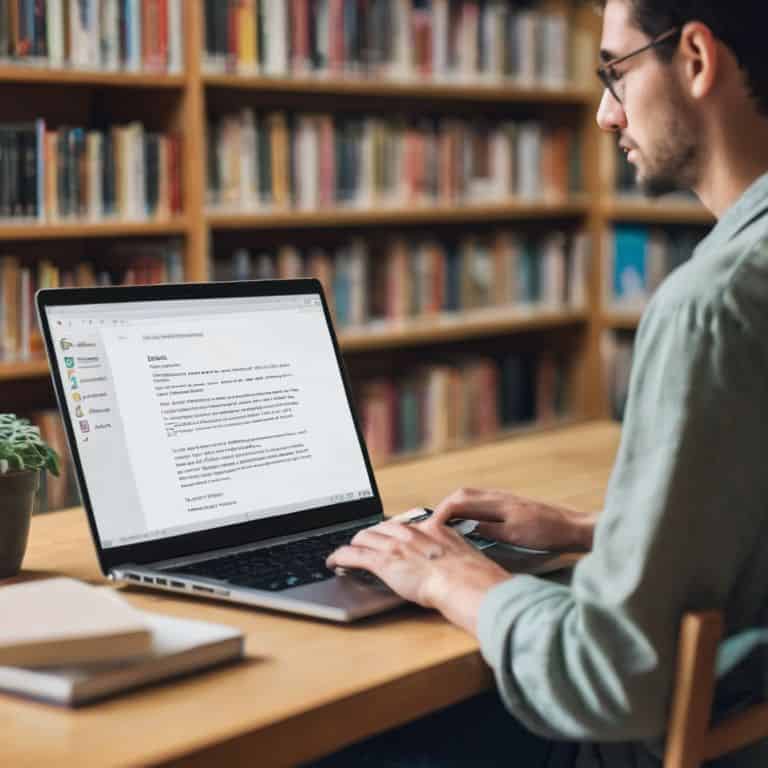
As we’ve explored, protecting your online privacy requires a combination of secure browsing habits, such as using encryption, and smart password management to beat online tracking. By following these steps and being mindful of the data you share, you can significantly reduce your digital footprint and make it harder for unwanted eyes to follow your online activities. It’s about being intentional with your technology use and recognizing that your data is a valuable asset that deserves protection.
The journey to reclaiming your digital life is not just about technological fixes, but also about cultivating a deeper awareness of how you interact with the online world. As you move forward, remember that every click has a consequence, and by making informed choices, you can create a safer, more private online environment for yourself and those around you. This is not just about protecting your privacy, but about redefining your relationship with technology to serve your needs, not the other way around.
Frequently Asked Questions
What are some common online privacy mistakes that I can easily avoid?
Let’s get real, most of us are guilty of using public Wi-Fi for sensitive stuff or reusing passwords – huge no-nos. We also overlook those sneaky browser extensions and forget to cover our webcam. These slip-ups are low-hanging fruit for hackers, so it’s time to wise up and take control of our digital lives.
How can I ensure my online activities are encrypted and protected from surveillance?
To shield your online activities from prying eyes, I swear by a combo of VPNs and the Tor browser – they’re like a dynamic duo for encryption. Think of it like this: your internet connection is a postal letter, and encryption is the secure envelope that keeps its contents private.
Are there any browser extensions or tools that can help block online tracking and protect my personal data?
I swear by browser extensions like uBlock Origin and Privacy Badger – they’re total game-changers for blocking online trackers. Plus, tools like HTTPS Everywhere ensure you’re always browsing with encryption. These gems help keep your personal data safe from prying eyes, and they’re ridiculously easy to use. Give ’em a shot!
