I still remember the day I discovered the Eisenhower Matrix for prioritization – it was like a breath of fresh air in the middle of a chaotic startup office. I was drowning in tasks, and my to-do list seemed to be growing by the minute. But then I stumbled upon this simple, yet powerful tool that changed everything. The common myth is that you need to be a productivity guru to use it, but the truth is, anyone can benefit from its clarity. I’ve seen people struggle with prioritization, and it’s often because they’re using the wrong approach.
In this article, I’ll share my personal experience and practical advice on how to use the Eisenhower Matrix for prioritization to tame your to-do list. You’ll learn how to break down tasks into manageable chunks, focus on what’s truly important, and eliminate distractions. I’ll provide you with a step-by-step guide on how to apply this matrix to your daily life, from work to personal projects. My goal is to give you the tools you need to take control of your time and energy, so you can achieve your goals without feeling overwhelmed. By the end of this article, you’ll be equipped with a simple, yet powerful framework to prioritize your tasks and achieve a better work-life balance.
Table of Contents
- Guide Overview: What You'll Need
- Step-by-Step Instructions
- Mastering the Eisenhower Matrix for Prioritization
- Urgent Important Matrix Examples for Busy Professionals
- Using Eisenhower Matrix Template for Smart Task Management
- Eisenhower Matrix Hacks: 5 Tips to Supercharge Your Productivity
- Key Takeaways to Boost Your Productivity
- Prioritization Wisdom
- Wrapping Up: You've Got This
- Frequently Asked Questions
Guide Overview: What You'll Need

Total Time: 30 minutes to 1 hour
Estimated Cost: $0 – $10
Difficulty Level: Easy
Tools Required
- Pen for writing
- Paper for drawing the matrix
- Eraser for corrections
Supplies & Materials
- Whiteboard or Chalkboard optional for group use
- Markers or Chalk for drawing on the board
Step-by-Step Instructions
- 1. First, let’s get started by understanding what the Eisenhower Matrix is and how it can help you prioritize tasks more effectively. The Eisenhower Matrix is a simple yet powerful tool that helps you decide which tasks to focus on and which ones to delegate or eliminate. It’s based on the idea of categorizing tasks into four quadrants based on their urgency and importance.
- 2. To create your Eisenhower Matrix, you’ll need a piece of paper or a whiteboard, and a marker. Draw a large square and divide it into four quadrants by drawing two lines that intersect in the middle. Label the top left quadrant “Urgent & Important”, the top right quadrant “Not Urgent & Important”, the bottom left quadrant “Urgent & Not Important”, and the bottom right quadrant “Not Urgent & Not Important”. This will be your framework for making decisions about which tasks to tackle first.
- 3. Next, take some time to brainstorm a list of all the tasks you need to complete. This can include work tasks, personal tasks, and anything else that’s been weighing on your mind. Write down every single task, no matter how big or small it seems. Don’t worry about prioritizing them yet, just focus on getting everything down on paper. This will help you get a clear picture of what needs to be done and make it easier to decide which tasks to focus on.
- 4. Now it’s time to start sorting your tasks into the different quadrants of the Eisenhower Matrix. Take each task on your list and ask yourself two questions: is it urgent? and is it important?. Use your answers to these questions to decide which quadrant each task belongs in. For example, if a task is both urgent and important, it would go in the top left quadrant. If a task is not urgent but important, it would go in the top right quadrant.
- 5. Once you’ve sorted all of your tasks into the different quadrants, it’s time to start focusing on the most critical ones. Start with the tasks in the top left quadrant, which are both urgent and important. These tasks should be your top priority, and you should focus on completing them as quickly as possible. Then, move on to the tasks in the top right quadrant, which are important but not urgent. These tasks are important for long-term goals and should be scheduled into your calendar.
- 6. The tasks in the bottom left quadrant, which are urgent but not important, can often be delegated to others. These tasks can be interruptions and distractions, and can take away from more important tasks. See if you can delegate these tasks to someone else, or find a way to automate them. Finally, the tasks in the bottom right quadrant, which are not urgent and not important, can often be eliminated altogether. Be ruthless – if a task is not adding value to your life, it’s probably safe to cut it out.
- 7. Finally, take some time to review and revise your Eisenhower Matrix on a regular basis. As your tasks and priorities change, your matrix will need to change too. Schedule regular review sessions to make sure you’re staying on track and focusing on the most important tasks. This will help you stay flexible and adapt to changing circumstances, and ensure that you’re always making progress towards your goals.
Mastering the Eisenhower Matrix for Prioritization
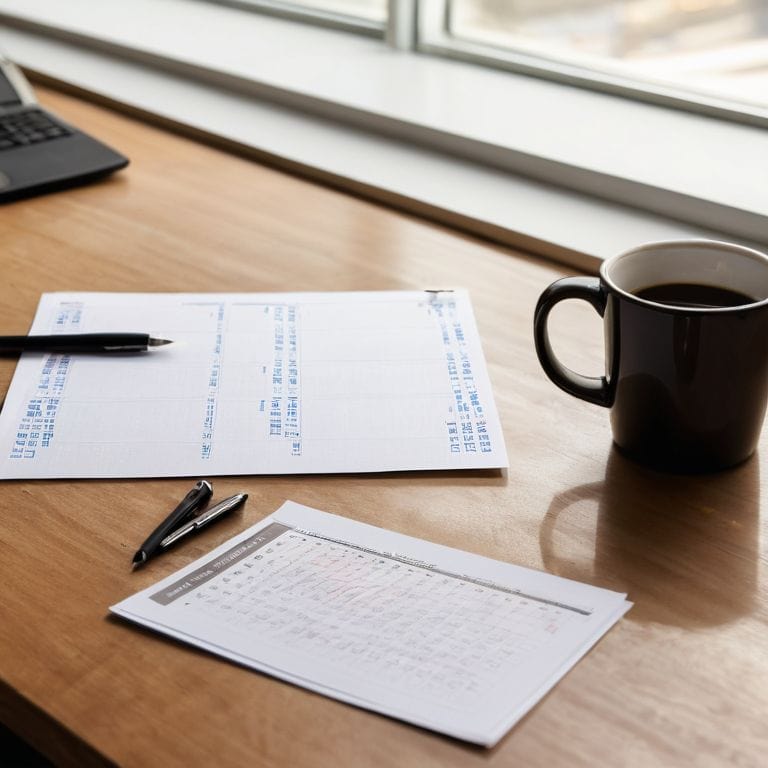
To take your task management to the next level, it’s essential to master the art of categorization. This means being able to accurately assess each task and determine its level of urgency and importance. By using an eisenhower matrix template, you can visualize your tasks and make more informed decisions about how to allocate your time. This is particularly useful for professionals who need to employ effective time management strategies to boost productivity.
When it comes to prioritization techniques for managers, it’s crucial to consider the potential impact of each task on your goals and objectives. By using a decision-making framework like the urgent-important matrix, you can identify the most critical tasks that require your attention. Urgent important matrix examples can be found in various contexts, from managing a team to running a business. The key is to be able to adapt this framework to your specific needs and circumstances.
By applying these principles, you can develop a more structured approach to task management, which will enable you to tackle even the most complex tasks with confidence. Remember, the goal is to create a system that works for you, not against you. With practice and patience, you can become a pro at using task prioritization tools to streamline your workflow and achieve your goals.
Urgent Important Matrix Examples for Busy Professionals
As a busy professional, you’re likely no stranger to juggling multiple tasks at once. The Eisenhower Matrix is a game-changer for prioritizing your to-do list. Let’s look at some real-life examples: responding to a urgent email from your boss (urgent and important), planning a team meeting (important but not urgent), or scrolling through social media (neither urgent nor important). By plotting these tasks on the matrix, you can quickly identify which ones to tackle first.
For instance, if you have a project deadline looming, it’s both urgent and important, so it goes in the “do first” quadrant. On the other hand, checking work emails constantly can be a significant distraction, and unless you’re waiting for a specific email, it’s likely not urgent or important, so it can be minimized or automated.
Using Eisenhower Matrix Template for Smart Task Management
To take your prioritization to the next level, I recommend using an Eisenhower Matrix template for smart task management. This simple yet powerful tool helps you visualize and categorize tasks into four quadrants: urgent & important, important but not urgent, urgent but not important, and not urgent or important. By plotting each task on the matrix, you’ll be able to see at a glance which tasks require immediate attention and which can be delegated or eliminated.
I’ve created a customizable template that you can download and use to get started. Simply write down each task on a sticky note or in a digital note-taking app, and then plot it on the matrix according to its level of urgency and importance. This will help you identify patterns and areas where you can streamline your workflow, saving you time and reducing stress.
Eisenhower Matrix Hacks: 5 Tips to Supercharge Your Productivity

- Start by identifying your ‘time vampires’ – tasks that suck up your time without providing much value, and eliminate them to make room for high-priority tasks
- Use the Eisenhower Matrix in tandem with a ‘stop doing’ list to actively eliminate non-essential tasks and focus on what really matters
- Create a ‘someday’ list for tasks that are not urgent or important, but still worth considering, to keep them from cluttering your mind and the matrix
- Schedule regular ‘matrix reviews’ to re-evaluate your tasks and adjust your priorities as needed, ensuring you’re always focused on what’s truly important
- Combine the Eisenhower Matrix with a task management system, like a planner or app, to create a seamless workflow that helps you stay on top of your priorities and tackle tasks with confidence
Key Takeaways to Boost Your Productivity
Use the Eisenhower Matrix to categorize tasks into urgent vs. important, and focus on the most critical ones first to maximize your productivity and reduce stress
Create a personalized Eisenhower Matrix template to suit your needs, and update it regularly to reflect changes in your priorities and tasks, ensuring you stay on track and adaptable
Apply the Eisenhower Matrix to your daily life by using urgent-important matrix examples, such as delegating tasks, eliminating non-essential activities, and scheduling time blocks for focused work, to achieve a better work-life balance and increase your overall efficiency
Prioritization Wisdom
The Eisenhower Matrix isn’t just a tool, it’s a permission slip to stop doing what’s not essential, and start focusing on what truly drives your life and business forward – it’s time to trade overwhelm for intention, one flowchart at a time.
Sloane Kendrick
Wrapping Up: You've Got This
As we conclude our deep dive into the Eisenhower Matrix for prioritization, let’s recap the key takeaways: we’ve learned how to categorize tasks into urgent vs. important, and how to use this framework to streamline our workflow. We’ve also explored how to use an Eisenhower Matrix template for smart task management, and examined real-life examples of busy professionals who have successfully implemented this system to boost productivity. By mastering the Eisenhower Matrix, you’ll be able to tame your to-do list and focus on the tasks that truly matter.
So, as you move forward with your newfound understanding of the Eisenhower Matrix, remember that it’s all about progress, not perfection. Don’t be too hard on yourself if you slip up – simply acknowledge the setback and get back on track. With time and practice, you’ll become a pro at prioritizing tasks and achieving your goals. Keep in mind that clarity and structure are within your reach, and that you have the power to create a more efficient, stress-free life, one flowchart at a time.
Frequently Asked Questions
How do I decide which tasks to put in each quadrant of the Eisenhower Matrix?
To decide which tasks go where, ask yourself: Is it urgent and important (Do First), important but not urgent (Schedule), urgent but not important (Delegate), or neither urgent nor important (Eliminate)? I like to use a simple flowchart to help me categorize tasks quickly and accurately.
Can I use the Eisenhower Matrix for personal tasks, or is it only for work-related activities?
Absolutely, you can use the Eisenhower Matrix for personal tasks – it’s not limited to work. In fact, I love applying it to my urban beekeeping hobby to prioritize tasks like hive maintenance and honey harvesting. Try mapping out your personal to-do list on a flowchart, and watch how it helps you focus on what really matters, from family time to self-care.
What if a task is both urgent and important, but I don't have enough time to complete it – how do I prioritize in that situation?
When a task is both urgent and important but you’re short on time, I recommend breaking it down into smaller, manageable chunks. Create a mini-flowchart to identify the most critical components and tackle those first. This will help you make progress on the task without feeling overwhelmed, and you can always adjust your approach as needed.
